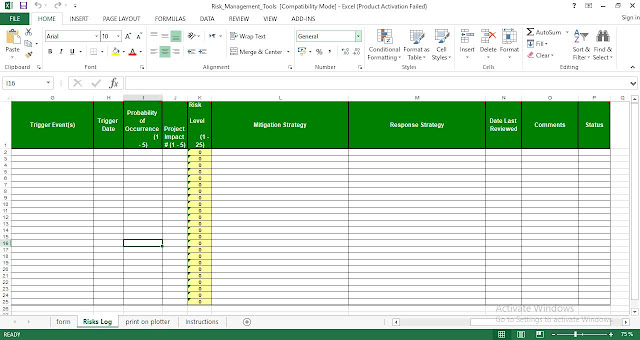 |
| Risk Register Template in Excel |
Instructions for using our Free Risk Register Template:
The risk form (worksheet tab below) is used to capture the risks:
A) Identify the individuals who are subject matter experts, who would be able to think of risks associated with the project.
B) e-mail them the Risk Form prior to the risk review session (risk review is described later). I have provided an example in blue text. Replace the blue text with details specific to your project. Ask everyone to submit their risks to you prior to the meeting. Cut the risk form into individual squares (have your administrative assistant assist you. These squares will be taped on the risk plotter form. You want to walk into the meeting with individual papers so that you can take them on the plotted form.
C) Schedule a two hour working session meeting, or two one hour working session meetings. During the meeting you will facilitate a discussion where the individual forms will be reviewed. The individuals in the meetings should come to agreement on the probability and impact of the risk. Don't be surprised if people create similar risks. However be aware of risks that contain multiple risks.
2-The risk log will be filled in by you after the risk meeting. You will take the risks identified and hung on the plotted form and enter them in the risk log. After you enter them in the log, e-mail the log to the participants and ask for feedback. Plan to meet at least once a week (in a status meeting) to review risks (issues, action items, and changes).
3-Print on plotter is a large 4 feet by 4 feet form that you hang on the wall. It is used to tape the risk form squares. This plotted form is very helpful for people to SEE how risk will impact their project.
Feel free to customize any of these forms!
Download also:
- Risk Register Excel Template
- Risk Assessment Excel Template
- Risk Register Template for Excel
- How to write a Risk Assessment
- Risk Management Log Excel Template Free

Post a Comment