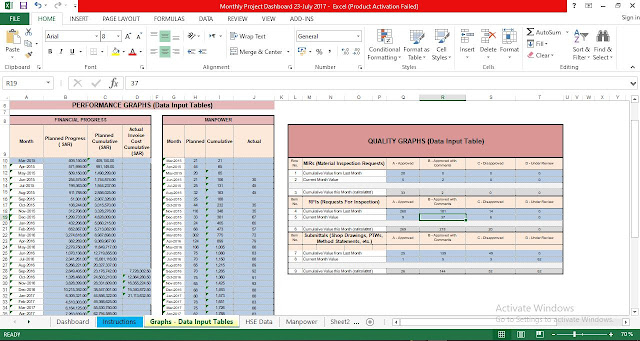 |
| Monthly construction project dashboard excel template |
Monthly construction project dashboard excel template Free Download
Dashboards contain graphs and tables for key performance indicators not available in your Accounting system of record. Monitor job margin Gain/Fade, job cash position, labor rate variance, remaining to procure, and other key risks in construction.
How to create a project management dashboard in excel
- Take into account digestibility.
- Make sure to focus on usability.
- Choose the right set of KPIs.
- Benefit from strategic & operational dashboards.
- Customize each element on your dashboard.
- Automate your reporting processes to save time.
General Instructions for Monthly construction project dashboard template
- To complete the Dashboard (shown in the "Dashboard" Tab of this workbook), the user will enter information and data as described herein.
- Data used to generate the Performance Graphs (Financial Progress and Manpower) and the Quality Graphs (Monthly and Cumulative: MIRs, RFIs, and Submittals) are to be entered into the Data Tables located in the "Graphs - Data Input Tables" Tab of this workbook.
- The remaining information is to be entered directly into the "Dashboard" Tab of this workbook.
- It is noted that the Dashboard is a standardized template to be used for projects throughout the National Water Company (NWC) and the user is therefore requested not to modify the Dashboard template or layout.
- The Dashboard is intended to be a Monthly Summary Project Report to be prepared by the project Supervising Consultant and the NWC PM for review by the NWC PM, the NWC Group Manager, the NWC Department Manager, and by other NWC management staff at the CBU-level and at Headquarters. The Dashboard is to be a summary snapshot of the project and is not intended to replace detailed Monthly Reports prepared by the Supervising Consultant or Contractor.
- Each month, the Dashboard should be posted to the project folder in NWC's SharePoint system. Previous month's Dashboards shall also be kept in the SharePoint folder for historical reference.
- The Dashboard should be printed in color on A3 paper (landscape).
Download also:

Post a Comment