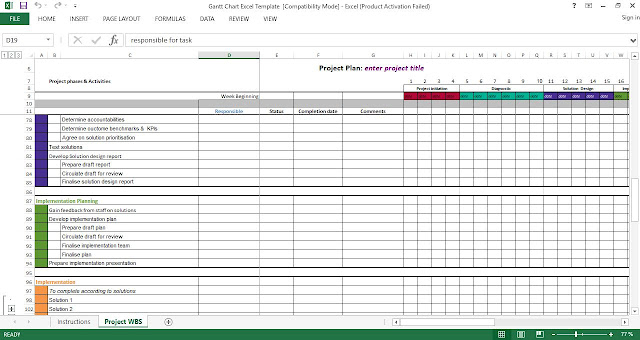 |
| Gantt Chart Excel Template |
Gantt Chart Excel Template Free Download
Gantt Excel is completely automated and it is super easy to use. If you use Microsoft Excel, you can create a Gantt Chart with almost no learning curve by downloading our Free Gantt Chart Template. Microsoft Excel is instantly familiar, so everyone on your team “gets it” and hits the ground running.
Work Breakdown Structure (WBS) Gantt Chart
A Gantt Chart reflects the project schedule, which is composed of the WBS, the projected dates of each task are to be started and completed, the milestones, and the resources assigned.
A milestone is a significant event in your project and will act as primary checkpoints for the project’s progress and budget control. These are generally at delivery of a highly visible or significant product or result (e.g., equipment delivery, final test results, final review report, implementation of a reform initiative, review meeting, approval checkpoint). Not every task completion date in the project will be a milestone, but every milestone should be tied to a deliverable.
Milestones are targets that should be met without deviation from the original project duration estimate. If they are not met, it is likely that the project will not finish on time. Milestones may be listed in a separate table however they must be clearly identified in the WBS.
All the tasks may not be known at the start of the project; you may need to break the major tasks down further. The development of a WBS relies on the progressive breaking down of the project into units of work. Through the process of progressively dividing an activity of work into something more manageable, you will finally arrive at discrete work tasks which you will be able to estimate, assign, cost, plan, and control.
The main objective of the WBS is to identify and list all of the work tasks which are needed to complete the project.
Critical WBS Dependencies:
- It is essential that the dependencies between related tasks and subtasks be understood to ensure that tasks are sequenced correctly and that the critical path of a project is recognized.
- Using the WBS determine the relationship between work performed in a given task or subtask with the work performed in other tasks or subtasks. Identify the predecessor and successor activities, the nature of the dependency between them and the amount of gap, lag time or overlap that can occur between the activities. Indicate whether each dependency is Start to Start, Finish to Finish, Start to Finish or Finish to Start.
- Identify any tasks within a related project on which this project is dependent and describe the relationship. Account for these dependencies in the project dependencies and include critical dependencies in the risk analysis.
Download also:

Post a Comment