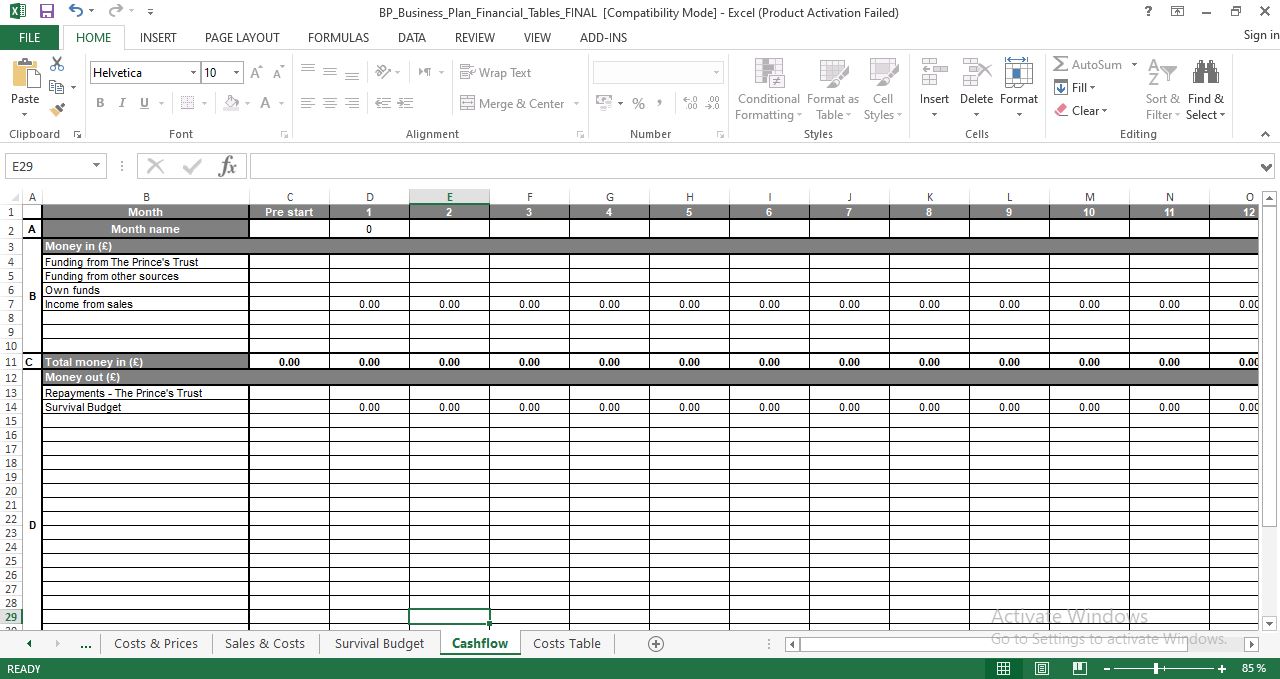 |
| Business financial plan template excel |
Financial planning is the task of determining how a business will afford to achieve its strategic goals and objectives. Usually, a company creates a Financial Plan immediately after the vision and objectives have been set. The Financial Plan describes each of the activities, resources, equipment and materials that are needed to achieve these objectives, as well as the timeframes involved.
The Financial Planning activity involves the following tasks:
- Assess the business environment
- Confirm the business vision and objectives
- Identify the types of resources needed to achieve these objectives
- Quantify the amount of resource (labor, equipment, materials)
- Calculate the total cost of each type of resource
- Summarize the costs to create a budget
- Identify any risks and issues with the budget set.
The role of financial planning includes three categories:
- Strategic role of financial management
- Objectives of financial management
- The planning cycle
When drafting a financial plan, the company should establish the planning horizon, which is the time period of the plan, whether it be on a short-term (usually 12 months) or long-term (2–5 years) basis. Also, the individual projects and investment proposals of each operational unit within the company should be totaled and treated as one large project. This process is called aggregation.
Introduction about Business financial plan template
These are the financial tables from the business plan. Many of the boxes in these tables will calculate automatically. It is best if you can complete the tables in the order that they are shown, so that the numbers filter through correctly:
- Costs and pricing strategy
- Sales and costs forecast
- Personal survival budget
- Cashflow forecast
- Costs table To see the different tables click on the tabs below
There is currently protection on the worksheets to stop entry in the cells with formulas. There is no password though so it can easily be turned off if that is preferred.
Download also:

Post a Comment