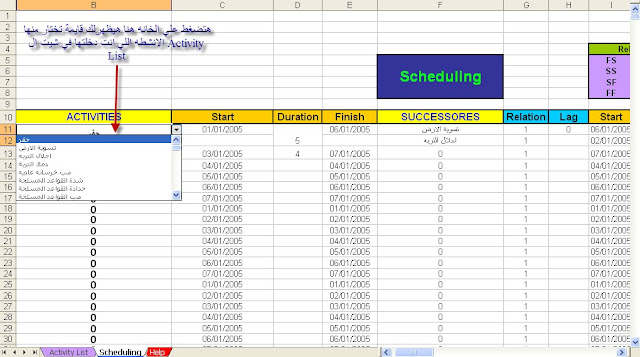
Time schedule and Bar chart Template Excel Free Download
planningengineer.net define The time schedule is a contractual document between the client and the contractor which defines the forecast sequence and progress of the work and the contractual start, finish and milestones dates. The time schedule could contain the budget cost of the project which creates the project cash flow and could contain the manpower as well which creates manpower histograms.
What is the types of the time schedule?
1- Tender schedule: This is a schedule prepared by the contractor to the client in the very beginning stages of the project, even before the project awarded to the contractor and usually it is a summary schedule clarifying how the contractor intend to execute the project (sequence and duration). This time schedule does not contains lot of details and issued as a part of the tender documents for future reference.
2- Master Time Schedule: The master time schedule is the first schedule to be issued by the contractor after project is awarded from the client and most contracts allow for a short duration (2 weeks approximate) to submit this schedule after the letter of award, However the master schedule should contains more details to the project rather than the tender schedule and could include budget cost, project cash flow and resources histograms.
3- Detailed Time Schedule: The detailed time schedule is very important document and should be created carefully as per the client requirements, detailed schedule should have the budget cost, resources and equipment's assigned to each activity. after issuing the master schedule, the planning engineer should proceed with the detailed schedule which contains more details and breakdown such as (floor , area , zone , discipline of works. etc). Once the detailed time schedule approved from the client or the client representative (Project or Program Manager) then it called BASELINE SCHEDULE.
4- Baseline Time Schedule: The baseline schedule is the client approved version of the detailed schedule (or sometimes the master time schedule) which the progress of works will be monitored against it. The dates and the values in this schedule are fixed and can not be changed.
5- Updated Time schedule: The updated time schedule is a copy of the baseline schedule with actual dates and percentage which represent the progress of work at certain date (Data Date). Once actual values applied to a baseline schedule it became an updated schedule with forecast completion dates for each activity could be earlier than the baseline schedule which mean (Ahead of schedule) or after the baseline schedule dates which mean (Behind the Schedule).
6- Revised Time Schedule: The revised time schedule is a recovery schedule to recover schedule delays due to any reason, revised time schedule could recover 100 % of the delays in the project and shorten the durations to complete the project as planned or it could not recover any durations if it is not possible and just represent a new completion date of the project.

thx
ReplyDeleteU R WELCOME
DeleteTrue thanks , but what's the password for unprotecting sheet
DeletePost a Comment