| Project and Resource Planning Excel Template |
Resource Planning Template Excel Free Download
This is an example of a simple resource planning sheet. Edit with your appropriate weeks and then you will have a good overview of the planned time of your project.
Use the next sheet of this workbook to enter actual time used for each week, this will make it easy to track planned time / actual time per week.
Resource Planning refers to the process of allocating people onto projects and breaking down tasks in relationship to one another. It takes into account the availability statuses of individual resources, as well as their utilization levels.
Resource Planning Template Instructions:
1-Client Database Template Excel
1-Fill in the project and customer details on this worksheet (0.Instructions and Summary info)
2-Use either the activity/deliverable based estimations on sheet 1A OR the use case based estimations on 1B (use case based gives a rougher estimate for early stage estimations)
3-Use the resource planning sheet 2 to see how much time you need and for how many weeks, you will also have to see how many hours you need from different kind of resources ( PM, Off-shore, Tech spec., senior consultant, consultant). Remember that NO resource can register all their working hours to a project every week (that is just realistic in shorter periods of time)!
Some activities do also take a longer calendar time than it takes man time ( printshop configuration). Use this sheet to get an overall estimation on how realistic the time plan is. Do you need to keep some resources in the project to have them updated and make sure that they can plan for activities later on in the project - or to be available after go live etc to ensure that the first live runs are correct? Capture this in the resource planning!
4-Make sure that the estimations in 1A OR 1B are the same as in the resource planning sheet! (adjust one or the other to achieve this!)
5-Use the sheet "3. Validation of plan" to self-check the quality of your plan!
6-When the project is running, you can make copies for e.g. every week of your plan (this spreadsheet) and also use the "4. Resource tracking (actual)" to register time to your project for follow up purposes.
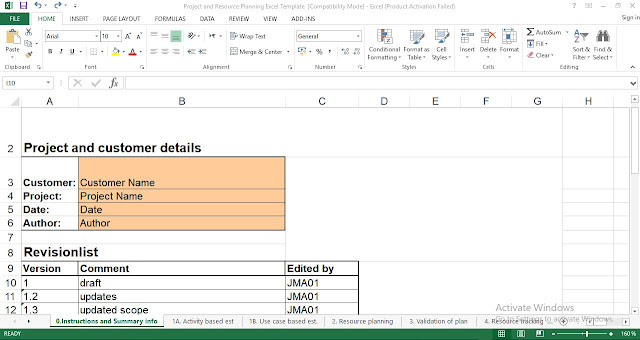 |
| Client Database Template Excel |
2-Project Task Planning Template
- This is a task planning sheet that uses a min/avg/max-model for calculation of expected time needed for a project.
- The model is simple (6-sigma) and calculates an expected time for each task with the following formula expected time = (max + min + 4*avg)/6
- Enter tasks for each phase in the Stream Serve Methodology and then enter min, avg and max. min= when things go smooth, max = when they don't, avg = your expected average time for the task.
- Each tasks expected duration is calculated in the gray cells, sums are made in yellow cells. All blue text indicates that it should be removed/replaced.
- Make sure you enter min, avg and max on eaxh row - or the formula will not work!
3-Task Planning Template Excel
A Use-case is a functional/logical aspect of the solution. That means that is not technical - it is rather the perspective of the user. E.g. "Print invoice", "Print Collective Invoice" or "Change marketing message for correspondence letters", "Send e-invoice", "View bills to customer when receiving call center call" etc.
Every use case describes a process with value to the end user. The use case does not describe technical things like "installation Stream Serve". To use this planning template you must possess very good skills in understanding the needs of a customer and to express the functionality of a solution with the customers words.
You must also have good PM skills since you will need to take into account planning, specifications, meetings, mgmt. overhead, installation, configuration etc. on every row of the time estimation WITHOUT spelling it out (everything is included in this estimation).
4-Resource Planning Template Excel
This is an example of a simple resource planning sheet. Edit with your appropriate weeks and then you fill have a good overview of the planned time of your project.
Use the next sheet of this workbook to enter actual time used for each week, this will make it easy to track planned time / actual time per week.
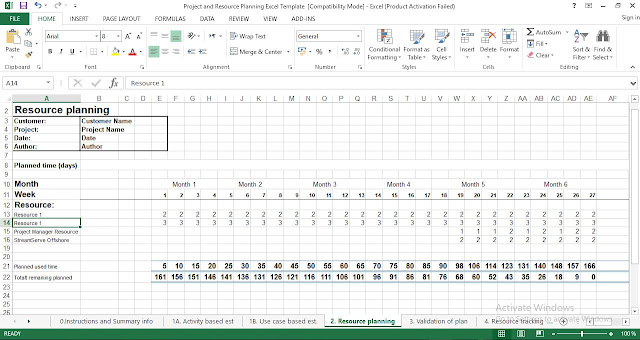 |
| Resource Planning Template Excel |
4-Project Quality Management Plan Template Excel
 |
| project quality management plan template excel |
5-Resource Tracking Template Excel
This sheet is used to track the resource usage. Enter resource usage each week and then you will have a simple view of how much time that is actually spent in your project. (Use the same weeks as you used in your Resource planning)
| resource tracking template excel |
Download also:



Post a Comment