 |
| kano Model Template in Excel |
kano Model Template in Excel Free Download
The Kano Model provides users with a method for analyzing customer expectations, needs, wants and requirements by diagramming them across 2 axes. One axis is total satisfaction with your output (be it a product, service or deliverable), while the other axis shows the extent to which you achieved your goals with the output. Based on an analysis of performance across these two axes, clients can be classified into one of three main segments: Delighted, Neutral, and Dissatisfied.
How Does the Kano Model Work?
Using the Kano Model, product teams pull together a list of potential new features vying for development resources and space on the roadmap. The team will then weigh these features according to two competing criteria:
- Their potential to satisfy customers.
- The investment is needed to implement them.
You can also think of the Kano Model as the “Customer Delight vs. Implementation Investment” approach.
 |
| Customer Delight vs. Implementation Investment |
When Should You Use the Kano Model?
The Kano Model can be a helpful framework for product teams with limited time and resources who want to make sure they prioritize the appropriate mix of features to work on next.
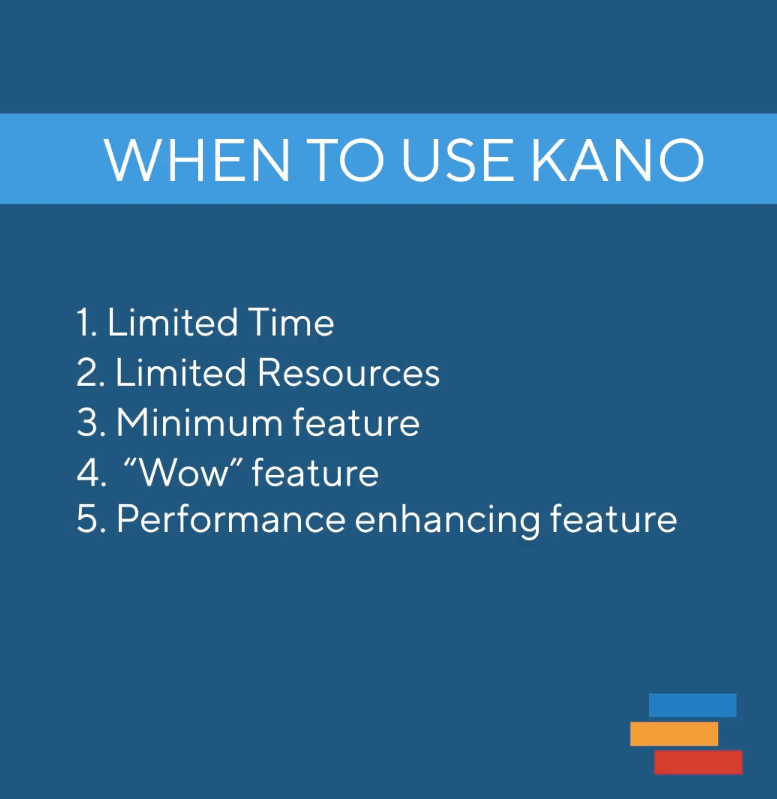 |
| Image: productplan.com |
This approach is most effective for teams in need of guidance to figure out which minimum-threshold features they absolutely must build, which performance features to start investing in now, and which customer-delight features will deliver the biggest customer “Wow!” for the buck.
Download also:
Reference: productplan

Post a Comment