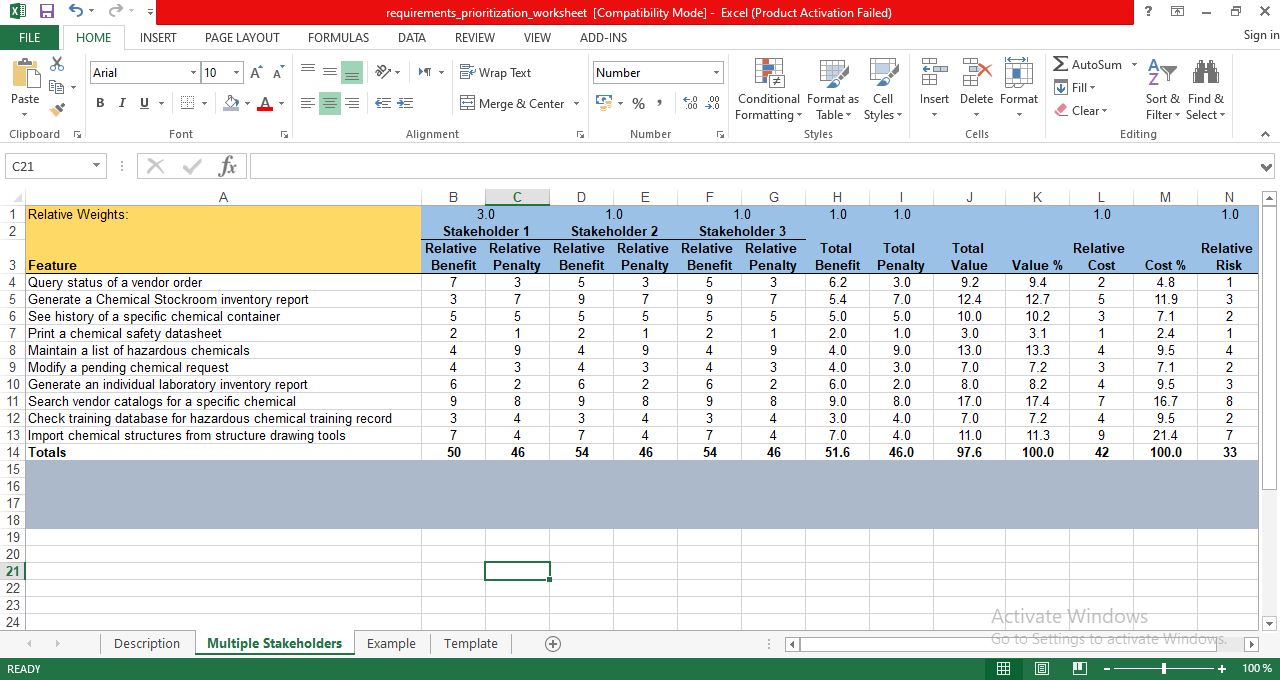 |
| Requirements Prioritization Spreadsheet |
Requirements Prioritization Spreadsheet Free Download
The Requirements Prioritization Spreadsheet contains a simple model for estimating the relative priorities of implementing specific features or requirements in a software system. The "Example" worksheet contains an example, from a project called the Chemical Tracking System. The worksheet called "Template" contains several blank rows that contain all the formulas.
To use this tool, copy the "Template" worksheet into a new spreadsheet file and enter your own items to be prioritized, copying and inserting blank rows as necessary to get enough space to handle all the items you wish to prioritize in one pass.
The priority is considered to be a function of how desirable it is to include a specific feature (where desirability considers both the benefit the feature would provide to the customer, and the penalty you might incur in the customer's eyes if the feature is omitted), and both the relative cost and technical risk associated with implementing the feature.
Every proposed feature is rated for each of the four dimensions (benefit, penalty, cost, risk) on a relative scale of 1-9 (9 is high). You can also adjust the weighting factors for each of these four dimensions. For example, if you feel that benefit is twice as important as penalty, which is the same importance as cost, but risk is only half as important as cost, then you would use weighting factors (in row 1 of the example) of 2, 1, 1, and 0.5, respectively.
After entering the relative numbers for all the features, the relative priority for each feature is calculated by considering the percentage of the weighted feature desirability (or value), cost, and risk attributable to each feature. If you sort the list of features descending by the "Priority" column, the top priority items are at the top of the list.
You would not use this approach to estimate priorities for features that you know must be included, for any reason (political, competitive advantage, regulatory or contractual requirement, etc.). Only use this tool as a way to differentiate among requirements that are not on the list of "absolutely must do"s.
The "Multiple Stakeholders" worksheet illustrates a refinement of the basic spreadsheet that accommodates multiple stakeholders or user classes who have different ideas about requirement priorities. This example handles three stakeholders. Each stakeholder has a separate pair of columns for rating benefit and penalty.
The numbers in row 1 indicate the relative weight that each stakeholder gets in the decision-making process. Favored user classes get higher weighting factors. The spreadsheet incorporates those weights when it calculates the overall benefit and penalty numbers for each proposed requirement. You can experiment with the benefit and penalty values, and the weighting factors, in this worksheet to see the effect of different stakeholder evaluations on the calculated priority numbers.
Download also:

Post a Comment